Bouncebacks happen when an email can't reach its recipient, and they can really affect your deliverability rates and overall marketing performance.
This handy pocket guide is here to help you understand email bouncebacks: the types of bounces and why they occur, and practical tips to reduce them. Whether you're an experienced marketer or new in the game, this guide will equip you to handle bouncebacks effectively and make sure your next email messages hit your audience.
Email bounces come in two main categories: hard bounces and soft bounces. They occur for various reasons, and some of them are listed below:
What is a Hard Bounce?
- The recipient's email server completely blocks delivery.
- The recipient's email address is non-existent or blocked by the email server.
What is a Soft Bounce?
- The recipient's mailbox is not configured correctly.
- The recipient's mailbox is inactive.
- The recipient's email server is temporarily down or offline.
- The recipient's mailbox is temporarily full, preventing new emails from being delivered.
- The recipient's email server has received too many emails during a specific period. Some servers limit the number of emails they accept from a particular sender in a given timeframe.
- The email message size exceeds the recipient server's limit.
- The email message is rejected due to its content.
- The domain name of the recipient does not exist.
- The email message does not meet the recipient server's requirements, such as policies, DMARC authentication, anti-spam, anti-virus, or sender requirements.
- The email cannot be relayed between email servers, sometimes due to greylisting, causing a temporary bounce.
It's important to note that the distinction between hard and soft bounces can be complex and depends on how the recipient's email server and the sending server handle these issues.
For further information on email bounces, you can refer to this Oracle article about bounces.
Monitoring and analyzing email bounces is essential for understanding and improving email marketing performance. Here are two helpful Eloqua reports:
How to Reduce Email Bounces?
Here are some measures you can implement to control and reduce the email bounces:
· Implement email authentication protocols to improve deliverability. You can use this tool to identify improvement opportunities by testing one of your existing emails: https://www.mail-tester.com/
· Monitor your sender reputation using tools like https://senderscore.org/.
· Regularly clean your email lists.
· Isolate problematic audiences for a specific timeframe, using the master exclusion or segment exclusion options. Explore these 3 methods of restricting access in Eloqua.
· Implement a double opt-in process and comply with CAN-SPAM and GDPR.
· Send engaging content and avoid using spammy language.
· Manage sending frequency and monitor contact fatigue levels. Read more about this here.
Final Thoughts
The email bounce rate is a key indicator for your email campaigns—it shows how smoothly your messages are getting through. When this rate is high, it signals potential issues with addresses or technical glitches that could affect your campaign's success. By keeping an eye on bounce rates and taking steps to address any issues promptly, you ensure your emails reach more inboxes and your marketing efforts stay on track.
If you'd like to explore our expertise in deliverability and Eloqua reporting, feel free to get in touch anytime!