In the world of event management, efficiency, and personalization are key to delivering a seamless experience for both organizers and attendees. Eloqua's Event Module offers a comprehensive suite of tools designed to streamline event management processes and enhance participant engagement.
Whether it's a simple seminar or a multi-session workshop, the registration process plays a crucial role in facilitating participation and coordinating logistics.
The Problem: Data Overwriting and Duplicated Records
Eloqua’s Event module does not offer a built-in, straightforward way to manage multiple session registrations for a single event. This creates significant challenges when a contact registers for more than one session.
Overwriting Previous Registrations: Since Eloqua typically identifies contacts by their email address or another unique field, any new session registration updates and replaces the previous one. This results in data loss, as only the most recent session selection is retained.
Duplicate Records: A workaround some teams attempt is allowing duplicate records, but this can lead to inconsistent data and reporting challenges, making it difficult to track attendees accurately.
The Solution: Leveraging Custom Unique Identifiers
To prevent these issues, we propose using a custom unique identifier for each registrant’s session registration. This ensures that each session is recorded as a distinct entry, preventing unintended data overwrites.
By implementing this approach, Eloqua can accurately track multiple session registrations per attendee, leading to better data integrity, improved event management, and accurate reporting.
The Method: Generating a Custom Unique Identifier for Event Registration
Step 1: Create a New Custom Field
- Navigate to the Eloqua Event Module and create a new custom field within the event registration records.
- This field will store a unique identifier that distinguishes each registration entry.
- Name the field appropriately (e.g., "Session ID" or "Registration ID") to ensure clarity in reporting and automation workflows.
Step 2: Generate a Unique Key for Each Session Registration
- When a contact registers for an event session, populate the custom field with a unique identifier that links their registration to that specific session.
An example of generating the registration ID key for this purpose is to integrate a JavaScript function into your landing page. This function can concatenate the EmailAddress value and SessionName value, which will then be posted to the Session ID field via a form.

Step 3: Enable Distinct Session Management
- By assigning a unique identifier to each session registration, you ensure that each session is treated as a separate entity, even if the same contact registers multiple times.
- This prevents data overwriting or conflicts where Eloqua might otherwise assume duplicate records.
- It also allows for better tracking, reporting, and automation, such as sending session-specific reminders or limiting registrations per session.
The Implementation
To effectively handle multiple session registrations without data conflicts, follow these important implementation steps:
Adjust Forms & Data Management
- Modify registration forms to capture and store the unique identifier along with the contact’s details.
- Implement form processing rules that ensure each session registration is recorded separately rather than updating existing records.
- Adjust data workflows to support the new field and integrate it into Eloqua’s segmentation, reporting, and email automation processes.
Automate Email Notifications
- Configure Eloqua to send automated confirmation emails immediately after a registrant signs up for a session.
- Include session details such as date, time, location, and unique session link to ensure clarity.
- Set up reminder emails before the session to reduce no-shows and keep attendees engaged.
- Consider follow-up emails with event materials or feedback surveys after the session.
Track and Manage Registration
- Create custom reports that provide a clear view of all registrants and their session selections.
- Enable search and filtering based on the unique identifier, allowing event administrators to easily track registrations for specific users.
- Include registration history to review past and upcoming session sign-ups per contact.
- Set up data export options for further analysis or integration with other event management tools.
The Flow: Event Registration with Unique Session Handling
Here's the registration process for a custom event with multiple sessions and limited seating.
1. Send an Email Invitation:
An email invitation is sent to
the target audience, inviting them to register for the event.
2. Audience Receives the Invitation:
Recipients receive the email in their inbox and review the event details.
3. Recipients Open & Click the Email:
Interested attendees open the email and click the registration link to proceed.
4. Attendees Visit the Registration Page & Submit Their Details:
On the event registration page, attendees fill out a form with required information, such as:
- Email Address
- First Name
- Last Name
- Company
- Any additional questions or preferences
5. Attendees Select their Preferred Workshops
Using a dropdown menu, attendees choose the sessions they wish to attend.
- Unique Registration ID Key: This system ensures that a single email address can register for multiple sessions without causing duplicate registrations or overwriting previous selections.
6. System Checks for Available Seats
Upon submission, the system verifies seat availability for the selected workshops.
7. Confirmation Email for Available Workshops
If space is available, the attendee receives a confirmation email with details of their registered sessions.
8. Waitlist Notification for Full Workshops
If any selected workshop is fully booked, the attendee receives an email informing them they have been placed on a waitlist.
9. Registration Data is Stored for Future Use
All registration details, including selected workshops and status (confirmed or waitlisted), are securely stored in the database for tracking and reporting.
10. Waitlist Management & Seat Reallocation
If a registered attendee cancels their spot, the next person on the waitlist is automatically notified and sent a registration confirmation email.

Final Thoughts
Managing multiple session registrations in Eloqua presents challenges, but with the right approach, these issues can be effectively addressed. By leveraging custom unique identifiers, event organizers can ensure that each session registration is treated separately, preventing data overwrites and duplicate records.
Implementing this solution requires adjustments to forms, data workflows, and automation processes, but the benefits are significant. Attendees gain the flexibility to register for multiple sessions without complications, while organizers can efficiently track and manage registrations, send automated communications, and generate accurate reports.
By following these best practices, organizations can enhance event efficiency, improve attendee experience, and streamline event logistics, ultimately leading to more successful and well-organized events.