Unlock the full potential of your email marketing with HubSpot's dynamic content powered by Smart Rules. This is now your secret weapon for creating personalized and laser-targeted experiences tailored to your audience's every nuance.
Picture this: as you weave Smart Rules into your HubSpot emails, you gain the superpower to dynamically tweak the content that lands in your recipients' inboxes. Imagine different slices of your audience getting bespoke messages, perfectly tuned to their unique qualities and behaviors.
Whether it's captivating leads in the awareness stage or guiding those in the decision-making phase, Smart Rules lets you choreograph a personalized journey. Welcome to the future of impactful email campaigns!
Let's take a closer look at how you can integrate Smart Rules into your emails.
Smart Rule in Subject Line
HubSpot allows you to use smart content in subject lines. This means you can create different versions of the subject line and show them based on specific conditions, such as contact list membership or lifecycle stage. This can help you craft subject lines that resonate with each audience, addressing their unique needs, interests, or pain points. This level of personalization enhances the chances of your emails being opened and read.

Contact List Membership
To leverage subject line customization fully, ensure that your contact lists are well-segmented based on relevant criteria. This segmentation could be based on event attendance, demographics, behavior, or any other factors that are important for your campaign.
Here's an example of Smart Rule usage in subject line personalization based on 2 contact lists: Event Attendees and Event Non-attendees for a post-event email.
For those who participated in your event, aim for a personal touch by incorporating various elements from the HubSpot personalization toolkit. Craft an engaging subject line, insert a Personalization Token to address contacts by their first name, and add a friendly emoji to capture their attention.
Don't overlook those who couldn't attend. Tailor the subject line to give them a glimpse of what they missed, and don't forget to include emojis for added impact.
The default subject line should be tone-neutral, addressing contacts who don't fall into either of the specified groups, like non-registrants.

What to know about emojis 😊
Emojis, when used strategically, can catch the eye, and stand out in a crowded inbox. A well-chosen emoji can draw attention to your email and increase the likelihood of it being opened. However, it's crucial to exercise caution, as excessive use of emojis might trigger spam filters. It's advisable to limit yourself to one or two emojis.
Keep in mind that emojis may appear differently on various devices and email clients. Test your emails on different platforms to ensure the emojis display correctly and enhance the overall user experience.
Bonus: Get creative with AI-assistants
If you're struggling to come up with attention-grabbing subject lines, the latest HubSpot AI can provide the creative boost you need. AI assistants empower marketers to create or improve pages, blog posts, knowledge base articles, calls-to-action (CTAs), as well as marketing or sales emails.
In this instance, we harnessed the AI's capabilities to generate compelling subject lines for our email. And if your email content isn't in English, no worries—the AI assistant can also generate content in other languages. You can designate the language for text generation by specifying the language of the content. Go to Marketing > Email, hover over an email, and click Edit > Settings > Language. Once the language is selected, any text will be automatically generated in that chosen language.
Although you have the flexibility to generate content in any language, if you don't choose from the default content creation languages, the system-generated content will default to English.

Contact lifecycle stage:
You can also deliver customized subject lines specified by the Contact lifecycle stage rules. The Lifecycle stage property contains the following default stages: Subscriber, Lead, MQL, SQL, Opportunity, Customer, and Evangelist. These stages can be customized for both contacts and companies, by adding or deleting stages as needed. If a contact matches multiple rules, they will see the content in the rule that comes first.
Here's another example where we set up one default and 2-stage based subject line: one for Customer and the other for Subscriber.
Each subject line has been customized to connect with the intended audience more effectively, while the Default subject line serves as a neutral alternative.

Smart Rule in Call-to-Action (CTA)
Is the concept of "one size fits all" truly applicable? Not necessarily, especially when there's the option to customize digital experiences.
Contact lifecycle stage:
Personalized CTAs at different lifecycle stages enable a more nuanced approach, addressing the unique needs and interests of recipients based on their progression within the customer journey. This not only enhances the overall user experience but also increases the likelihood of conversion as the CTA resonates with the recipient's current mindset and needs.
Furthermore, this approach allows for a more strategic and targeted communication strategy, fostering a stronger connection between the brand and the recipient at each stage of their engagement. The result is a more effective and personalized email marketing campaign that is better poised to drive engagement and foster customer loyalty.
Imagine you plan to send an email promoting your brand and products. Your database encompasses individuals who have engaged with your brand in varying ways. Consequently, you aim to provide them with a tailored CTA: one directed at Subscribers and Leads (individuals in the early stages of the customer lifecycle) urging them to download your product guide, and another for Customers and Evangelists – those who have already made a purchase. For this group, you guide them toward a different trajectory, such as inviting them to join your blog community.
Meanwhile, the default CTA maintains a generic approach, reaching out to those who have not interacted with your brand, and encouraging them to explore and visit your website.

Ensuring that the call-to-action aligns seamlessly with the rest of the text is crucial for enhancing user experience. When the CTA is integrated harmoniously within the email content, it appears more natural and less obtrusive, making it easier for recipients to identify and act upon. You can do so by adding the Smart Rule to any piece of rich text module in the email. It's important to set default text: this guarantees that even if a contact lacks a specific property value, they will still encounter pertinent content within the email.

Contact list membership:
In a practical scenario, consider a post-webinar email with two variations of the recording: a gated version requiring user information and an ungated version for immediate access. For attendees of the webinar, the approach involves providing a direct link to the webinar recording, ensuring a seamless experience for those who actively participated.
However, for non-attendees, a strategy is implemented to encourage on-demand access. In this case, recipients are directed to the gated version, where they are prompted to fill out a form before gaining access to the recording.
This method not only tailors the content based on the audience's engagement but also strategically leverages smart text to optimize the user journey, ensuring a personalized and targeted approach to email communication.
Smart Rule in Any Content Module
Ultimately, you can customize any content module of your emails through Smart Rules.
Here are a few examples:
In the Image module:

In the Video Module:

In the Social Media module:

Final Thoughts
In the dynamic realm of email marketing, where one-size-fits-all approaches fall short, content personalization emerges as the key to unlocking the full potential of your campaigns and ensuring sustained success in the ever-evolving digital landscape. Easier than ever with HubSpot’s Smart Rule functionality.
With this knowledge in hand, it's time to take the plunge and get started. Should you require assistance, don't hesitate to reach out to our team of marketing automation experts. We're here to help!