10 Eloqua Admin Challenges & How To Enhance Your Platform Governance
When speaking about marketing automation, we’re considering a myriad of complex touchpoints and continuously changing customer journeys – the key for brands to win. Still, the real universal benefit of marketing automation is making activities such as sales enablement, content marketing, lead management, and social marketing more efficient.
Leader Oracle Eloqua is the most powerful marketing automation platform in the industry. With enhanced capabilities designated to scale the needs of large-size enterprises and smaller business customers alike, Eloqua has nearly 400 applications and third-party platform integrations. The challenge in managing such infinite amounts of data is using the right tools and approaches to do so.
Given proper platform administration, Eloqua not only facilitates the management of marketing processes but also deepens knowledge of each prospect, visitor, client, or lead in databases.
To benefit from the platform’s limitless potential, a critical step rests upon the foundation for the platform’s capabilities – its administration, setups, settings, and controlling mechanisms.
Throughout this article, we cover the major challenges in Eloqua platform administration, as well as offer our key recommendations on ways to take your platform governance to the next level. While flawless administration of your Eloqua install is not an easy endeavor, the rewards are substantial, and you can embrace these challenges, turning each into a spectacular chance to improve functionality.
Dive in to find out different ways you can provide better security for your marketing automation campaign assets, how to improve your subscribers’ user experience, and decrease the unsubscribe rate. Ultimately, help yourself save valuable campaign configuration time and increase compliance with the platform setups you have in place.
Otherwise, access a handy summarized version of this article and download our INFOGRAPHIC: Top Challenges in Oracle Eloqua Platform Administration: How to Enhance your Governance.
1. Lack of Standardized Approaches in Platform Use
Eloqua is a powerful marketing automation tool, capable of transforming businesses and taking them miles further in their digital marketing activities. Regardless, given faulty platform management, Eloqua may never reach its full potential. Having to undo damages or fix issues created by improper platform governance can drain valuable company resources.
One such issue, misusing or altogether disregarding standardized approaches for platform administration, has the most abundant negative consequences on your marketing automation activities’ well-being. This often leads to increased configuration times, loss of data, and higher risk exposures.
Fortunately, these threats can be avoided by incorporating standardized approaches for your platform use into your operations.
We cover this challenge in great detail in another blog post. Check out four ways in which you can enhance your Eloqua platform administration through standardized approaches.
2. Data Normalization & Junk Data Management
Another critical challenge fueled by faulty governance of the Eloqua platform regards data.
Data has become more important in the last decade than ever before, becoming a differentiator between failing businesses and successful ones. With the inclusion of AI, systems have become more proficient in information processing.
However, even with these advancements, systems are usually reliant on unified data to make decisions and take action. When data points fed into these systems are improperly organized or labeled, actions themselves are faulty or of minimal impact. Making sure that systems have access to clean data paves your marketing and sales teams` way to success.
We cover data normalization‘s growingly popular theme within another article as well.
Dive in to check out a few examples of how clean data can impact the performance of your Eloqua install and data-reliant systems.

3. Security Groups Administration – Data Securing
Let us introduce you to secured user access administration by saying that you are the one in control when it comes to this, and from here, you can oversee many Eloqua administrative functionalities, such as licensing, interface access, action permissions, asset creation, default asset permission, and business unit management.
It is challenging to define the roles and corresponding access level groups for each user. Based on specific groups of users and business roles, Oracle Eloqua enables a better way of managing access controls for data security systems.
In resolving this, Eloqua offers standard security groups available out of the box, including overall access roles such as customer administrator, giving full access to the platform, plus all web profiling tools. Advanced users have complete access to all marketing assets and programs, conferring the ability to create and deploy campaigns.
Considering a novice level of expertise, if you want to restrict the actions on the platform, basic users and executive users have limited access to marketing assets, programs, and many marketing automation tools.
Particular security groups also include different licensed add-ons such as active users-sales giving the ability to receive email notifications and the possibility of being included in signature rules and login to Eloqua Engage. Prospect profile user offers access to Eloqua Profiler plug-in, and engage user provides access to Eloqua Engage in an integrated CRM system or stand-alone weblink.
Another capability Eloqua comprises is offering multiple user access protections so administrators can manage the password requirements, login security, and restrict access to a specific IP range. As an additional layer of protection and prevention, implementing SSO (Single Sign-On) simplifies the login process.
Ultimately, Security Groups, valuable for preventing the risk of people accessing data they should not have access to, leads to substantial improvements in marketing teams’ efforts. Still, it is essential to mind that the number of security groups is set at a minimum to deliver the most advantageous search performance and user administration performance.
4. Dynamic Preference Centre Utilization
Generally, there are three distinct purposes for setting up a Preference Centre. These regard subscription management functionalities, on the one hand, and stand for generating interest and creating new campaign contacts, on the other hand.
Besides, preference management substantially aids in enhancing the relevancy of the messages you are sending, by allowing contacts to choose which campaigns they desire to be subscribed to, and providing users with the ability to update their information should any changes be applicable.
As useful as it is, though, matters do get complicated when businesses desire to provide a dynamic Preference Centre subscription choice, rather than just a global unsubscribe.
Yet, increasingly more large-scale companies are migrating to a more robust way of offering customers personalized experiences and delighting them throughout the buyer journey.
To overcome the critical challenges associated with dynamic preferences management, this must capture and act on the customer’s interactions. Having a thorough Preference Centre adds complexity, but ultimately enables people to speak up about their decisions.
The subscription management functionality helps with targeting and segmentation, facilitating an easier way to identify audiences to drive conversions, improve data quality, reflect brand and reputation, tie into automation and efficiency.
The dynamic element of the Preference Centre is actually a set of rules based on contact, account, custom object, or event data with a generic default rule. It’s another method to target your contacts better and can give them more relevant pieces of information.
It incorporates a custom Eloqua Landing Page and Form plus a few unique configurations using the data lookup scripts to keep processes intact. You have control over the content you would like to display and the overall functionality of the page.
Setting up your own dynamic Preference Centre, tailored to each specific business requirement, takes time and effort. The rewards, however, are significant and, most importantly, altogether disregarding this option can lead to more negative outcomes.

5. Performing Regular Eloqua Health Checks
As a marketer, you must ensure your Eloqua instance is set for optimum running time, comprising clean, logical workflows. What this often implies, is that you need to consistently monitor the health status of your platform and determine where issues may arise, what their direct consequences are, and which actions you can take to diminish threats before any issue escalation.
You could think of it as periodically going to a doctor to ensure your health.
Regularly performing scheduled maintenance helps you gain valuable insights into your platform settings and flows. In contrast, should you miss out on these checks, you risk not shedding sufficient light on issues affecting your platform efficiency and implicitly, all your marketing automation campaigns’ results. Otherwise, you may also risk not doing so in a sufficiently timely manner, provided that your health checks are not as regular as they should be.
Needless to say, it’s paramount to determine the right approach and frequency for checking up on the health status of your Eloqua platform.
Fortunately, you can keep track of your contacts in various databases, check and verify user statuses, keep a clear folder structure throughout, and comply with the naming conventions you have set up. Because Eloqua is so highly customizable, it can often drive to the risk of misused or cluttered software performance.
The Oracle Cloud Infrastructure Health Checks service provides users with high-frequency external monitoring to determine any issues facing the service’s availability and performance, including hosted websites, API endpoints, or externally facing load balancers.
Through Health Checks, users can ensure immediate awareness of any issue affecting Eloqua’s functionality. The service is limited to 1000 endpoint tests per account.
6. Touch Governance Management
Touch Governance establishes a robust system for market interaction, notification, and data gathering, representing a needed overarching system to utilize the collected data effectively.
The key to achieving success for your Touch Governance management would be to optimize rules along with campaign configuration and development. If a campaign differs, likewise should the rules because these results often affect capabilities, reporting, and efficiency.
In more detail, Eloqua’s Touch Governance works as a set of filters that structure and assess email receivers. You can find highly detailed information on this functionality within our Customer Case Study, where we highlight much of Eloqua’s limitless potential, including critical insights regarding the implementation of a comprehensive Touch Governance system.
In this specific client scenario, the first filter used is “Master Exclude“. When applied, specific users in our customer’s audience would not continue receiving any emails. This status can be achieved if the user blocks all unregistered emails through 3rd party programs, on the one hand, but also if a sales representative blocks the contact.
The second filter increments or decreases users based on their interaction with campaigns, excluding them from the receivers’ list. The filter excludes unsubscribed receivers from email campaigns or otherwise adds them to contact lists. Additionally, this filter cleans up the contact list based on the number of campaigns the receiver is subscribed to, limiting to a maximum of 2 campaigns simultaneously. Likewise, the list of hard-bounce receivers is also translated into a list of contacts filtered out.
The last filter, the “10-6-0 rule”, concerns contacts who receive 10 emails within the last 6 weeks but generate 0 engagement, to be excluded from the list of contacts for campaigns.
Managed by Touch Governance, email frequency is a way to suppress contacts from entering too many nurture campaigns simultaneously. Finding the right frequency for your specific audiences can be a rather tricky endeavor, even for an experienced digital marketer.
There is sadly no one-true universal solution to precisely determine the right frequency for your contacts list. Still, with detailed reporting and careful data analysis, you could take specific steps to ensure you are hitting the email frequency sweet spot for your audience.
It is essential to keep your contacts on the proper track. A Topliners discussion on this topic showcases the risks behind direct marketing interaction with a customer.
“A few months ago, we had a problem. Previously when a contact entered in a nurture campaign, these contacts automatically obtained touch increments, and these contact increments were updated in Target Builder. As a result, these actions turned the contact unavailable for other campaigns where Touch Governance was applied. This step was currently retired from Eloqua based on the next GEN framework, enabling contacts to be pulled into multiple campaigns.”

7. Emailing Unsubscribed Contacts
It is critical to keep your company very far away from the risk of violating email policies. Monitoring unsubscribe rates in terms of list quality, content, and looking up whether there is a relevancy or frequency issue can work wonders for your marketing technology efficiency.
Having a more specific view of why you are losing contacts, how many customers churn, and what actions you can then take is paramount. Unlike bounces, which are the result of technical errors sent back from the receiving mail server, when it comes to unsubscribing, a contact actually has to manually opt-out from campaigns themselves to be counted in this metric.
Naturally, unsubscribed contacts, the volume, and the reasoning behind are problematic for any business, given the merest implications – you can no longer target these audiences with relevant communication, hindering your digital marketing efforts.
Still, this issue can even further escalate provided your Eloqua platform administration is not set up flawlessly. Implicitly, you run the risk of continuing to send emails to unsubscribed audiences, dishonoring the user’s choice to opt-out. This has drastic consequences.
Faulty deliverability management can affect sender reputation and brand value. High bounceback rates, high spam trap hits, high spam complaints, low engagement contribute towards a bad reputation. Afterward, these lead to message blocking, consumer mistrust, or poor deliverability, all hurting the IP reputation. Therefore, it may reduce conversion rates and ROI dramatically while also having a high impact on your brand and organization. When the email is routed to the spam folder, a significant decrease in open rates indicates the impact on audiences.
For this reason, Eloqua has several built-in rules to prevent spamming. These allow you to follow best practices to minimize complaints like mail-to opted–in subscribers only, make it easy to unsubscribe, ensure robust data capture policies, optimize relevance and frequency, monitor spam complaints and bounce rates regularly.
Besides, to provide all the useful in-depth insights that genuinely make a difference in customers’ feedback, implementing an effective reporting and analytics system is mandatory.
For instance, you can increase transparency, productivity, accuracy in marketing automation activities with the implementation of a custom Unsubscribe Reason Report.
The dashboard goes beyond the standard logic for evaluating unsubscribing reasons, as it operates through text analysis of written answers provided by respondents within open fields upon unsubscribing. The feedback, collected through a text field rather than a standard list of potential reasons, allows respondents to provide much more detailed, personalized inputs.
This innovative approach allows processing large volumes of written responses and generates Custom Data Objects order. The practice, rather unique and not integrated into Eloqua’s standard reporting solutions, enriches genuine feedback collection.
8. Emailing Hard Bounce Contacts
Hard bounces are another method of indicating that your lists may have quality issues and might impact the sender reputation.
Similar to the previous case, where improper data normalization practices, or administration of subscription statuses in Eloqua, could lead to the possibility of communication being sent to unsubscribed contacts, you also run the risk of emailing hard bounced audiences.
Ongoingly doing so can profoundly affect IP and sender reputation, meaning that all preventive measures should be taken when setting up your administrative prerequisites, to minimize the chance of such occurrences happening.
But first, let’s look at hard bounces in greater detail. These permanent failures in sending out emails occur when the recipient’s email address is invalid (either due to the domain name being incorrect, not being real, or because of the recipient being unknown).
If over 10% of the campaign audience is made up of improper addresses, you can expect spam protection blocking emails. By removing the hard bounces from audience lists and trying to keep them under three percent for each campaign you can access a better view of your target’s behavior, and (lack of) interest.
Suppression mechanisms play a significant role here. They are applied when Eloqua tries to send an email, and auto suppresses previously hard bounced contacts from the campaign to a particular email group that has subscription statuses.

9. Overwriting Contact Tables Values from External Sources
Without proper platform administration, it can be challenging to manage contact tables, and sometimes, you may run the risk of overwriting your Eloqua contact table values with irrelevant, wrong, old, or unnecessary input originating from external sources. Faulty platform governance may lead to severe consequences if proper rules aren’t in place to prevent Eloqua contact table data from being meddled with.
The primary data types available in Eloqua when setting up fields are for date/time, text, large text, and numeric. You can create your own custom contact fields to meet your organization’s needs. A contact field can be one of the following types:
- Picklist: This allows the user to select one option from a list of options.
- Multi-select picklist: This allows the user to select multiple options from a list of options.
- Check box: This allows the user to turn on or off a single option.
- Text box: This allows the user to type into the field. You can set up the text box to allow for text, numbers (with decimals), or dates. If you are allowing for text, the limit is 100 characters for small text fields or 32,000 for large text fields.
Each time a field is created or updated, you need to make sure that it is visible and accurate. It is possible to change the field type in the contact field but not the data type because once you have created a new field and saved it, it is locked and cannot be further changed.
Another common issue encountered throughout this process regards the capacity limit of 250 fields. Usually, companies quickly reach this limit due to improper data management practices (e.g. fields that are never used). On top of these contact fields, we need to add Eloqua standard contact fields, account fields, campaign fields, and Custom Data Objects.
Ultimately, with values originating from multiple external sources (3-party platform integrations and databases), the risk of damaging or interfering with contact tables, as well as the possibility to create informational clutter increases. You may face great difficulties in determining the ultimate source of truth – what is truly accurate, updated information on your leads and prospects.
Without a doubt, you must ensure the most stellar management of administrative settings for contact tables, to prevent these issues from affecting the functionality, efficiency, and accuracy of your marketing automation platform.
10. Eloqua API Limits Management
Eloqua’s standard user interface, unfortunately, cannot accomplish a broad set of tasks, making the platform’s API an indispensable tool. APIs facilitate the exchange of information between various software, promote reusability as part of their core functionality, and can act as doorways to servers or databases.
Naturally, there are many nuances to working with APIs, for which you need to learn all about given time and experience. A good practice is to establish periods where production instance updates can be done so that if a problem occurs, there is time to resolve the situation while minimizing the impact on business.
The Audit Log API endpoint enables initiating a request for audit log exports using the Application API. Eloqua’s audit log shows the changes made to different areas of Eloqua, details related to imports and exports, and how administrators are managing users and security groups. Administrators can review what is happening to assets, campaigns, programs, emails, landing pages, and forms.
Eloqua supports Application and Bulk API with low & high volume and frequency data transfers, extending the functionalities of Eloqua’s automation engine, program builder, and campaign canvas. Eloqua’s Bulk API enables the import and export of contacts, activity, account, and custom object data into and out of Eloqua at scale. The Bulk API uses the same general pattern for all calls: once you are comfortable with the workflow, you’re good to go.
However, due to the Bulk API’s asynchronous design, you don’t directly interact with the Eloqua Elements. Instead, you move data into a “staging area” and then synchronize it into Eloqua or out for your use. The reporting delivered from these services provides audit reporting on SaaS at Customer services for your internal or regulatory compliance program. For example, you may combine the SKU deliverables with your own audit reporting of subsections controlled by you.

Ultimately, we know that tackling a complex subject like platform administration can be challenging. Often, the biggest challenge is knowing the right places to improve.
To relieve you of this stress, we offer you the chance to benefit from a complimentary audit of your Eloqua install. Depending on your specific needs, you can sign up for a free trial of our trusted Eloqua services and test your compliance with best-practice platform administrative settings.
Check out the threefold Eloqua Platform Audit to determine if, where, and how, you can improve your Preference Centre management, audit your Security Groups compliance or check for Field Completeness. Ready to jumpstart your Platform Administration Enhancements?
Final thoughts
In closing, given the number of Eloqua users increasing, the existence of many new database applications and processes being slow, or having complicated workflows, frequent situations exist for which hands-on, experienced technical Eloqua Platform Administration is critical.
We hope we could help you take a step further into fixing outstanding issues or bottlenecks, by presenting these most recurring Eloqua platform administration challenges. If you identified an area where you can still improve your governance, don’t let any performance issues happen due to various reasons mentioned above. We can help you perform these activities, keep your Eloqua platform healthy, and guarantee that its foundation supports your enterprise’s expected marketing and sales expansion.
Besides, should you have other specific areas where you may need curated assistance, please feel free to share them with us! We can surely provide a well-documented solution to any Eloqua platform administrative challenge.