As a marketer, you're surrounded by dashboards, numbers, and KPIs. It’s easy to get lost in the noise and miss the insights that truly matter. Organizing, standardizing, and visually presenting this data through BI and analytics platforms is essential to turn raw numbers into real narratives.
This article explores how to bridge the gap between marketing automation and business intelligence. From establishing a reliable data foundation to building integrations, creating impactful dashboards, and even leveraging AI for automated insights — we’ll walk through the steps that help marketers convert data chaos into strategic clarity.
The Data Dilemma
Did you know that 60% of marketing teams say they don’t fully trust their analytics? According to the CMO Council and GfK, 62% of global marketing leaders report being only moderately confident in their data systems — and that number climbs higher when multiple platforms and departments get involved.
Marketing today is increasingly fragmented. Campaigns span countless channels, but reporting remains siloed and slow to adapt. Marketing automation tools provide surface-level insights, while BI platforms like Power BI, Tableau, and Looker offer a broader view — but only when the data feeding them is clean, reliable, and structured.
Here’s how to bridge the gap between marketing execution and marketing intelligence — so your data isn’t just pretty, but powerful.
Phase 1: Clean Data First — Because Even Glitter Can Be Garbage
Impressive dashboards mean nothing if the data underneath is messy. Before connecting tools or pushing anything into BI, clean your core datasets. This isn’t glamorous work, but it’s essential — because glittery garbage is still garbage.
Audit everything:
- Fix duplicates, enrich incomplete fields, and normalize formats
- Standardize key fields (source, medium, campaign ID, asset name)
- Align CRM and MAP data early
- Identify a single source of truth — ideally your data warehouse
Marketing teams often rush into dashboarding, hoping visualization will reveal clarity. But visualizing bad data only creates pretty confusion. A little upfront effort saves weeks of rework later.
Phase 2: Shape — Standardize and Govern Your Data
Once your foundation is clean, ensure what you capture is structured and consistent. Inconsistent tracking ruins downstream reporting. If each team uses different UTMs, definitions, and naming styles, your dashboards will be fragmented and your insights diluted.
Think of every campaign as a data-producing machine. If the inputs are inconsistent (“Eloqua” vs. “elq” vs. “Oracle Eloqua”), your reporting will suffer.
Start with UTM parameters:
- utm_source, utm_medium, utm_campaign — the core 3
- utm_content, utm_term — for creative and testing details
Use tools like UTM.io or Claravine to automate enforcement. Create a living tracking guide and train contributors regularly.
Build governance:
- Assign a data steward or review team
- Define terms (MQL, SQL, lead)
- Apply consistent naming conventions
- Set validation rules in your MAP or CRM
Governance isn’t bureaucracy — it’s clarity. Think of it like organizing your kitchen: when every spice jar is labeled and in the right drawer, the whole team cooks better and faster.

Phase 3: Integration Setup — Connect the Pipes Before You Pour the Data
Your data is clean. Your tracking is standardized. Now it’s time to connect your tools.
Marketing automation platforms (like Eloqua, Marketo, or HubSpot) have native reports, but they only tell part of the story. BI platforms (Power BI, Tableau, Looker) bring it all together — but only with thoughtful integration.
Ask the right questions:
- What data should be transferred?
- How often should syncs occur?
- What’s the destination — a warehouse or direct BI link?
Avoid syncing “everything just in case.” More data doesn’t mean better insights — just more noise.
Common MAP + BI setups:
- Eloqua + Power BI: Connect via Snowflake, BigQuery, or API
- HubSpot: Native Power BI connector, or via Tableau integration
- Marketo: Through ETL tools like Fivetran or Stitch
- Salesforce Marketing Cloud: Often via Azure, Datorama, or Snowflake
Typical integration flow:
Marketing Automation → CRM → Ads → Web Analytics → Warehouse → BI Dashboard
Use Workato, Tray.io, or Zapier for ETL workflows, and document everything for long-term scalability.
Integration isn’t just wiring — it’s orchestration. When pipelines are unified and intentional, reporting cycles shrink from weeks to hours, allowing teams to pivot in real time.
Phase 4: Dashboard Design & Visualization — From Raw Data to Real Decisions
Dashboards aren’t trophies; they’re decision tools. A good dashboard answers key questions quickly and clearly.
Ask before you design:
- What decisions should this dashboard inform?
- What metrics matter most?
- What should users see in the first 5 seconds?
Design tips:
- Use brand colors sparingly
- Keep key KPIs above the fold
- Group logically (acquisition, engagement, conversion)
- Label everything clearly
Suggested layout:
- Top: KPIs (spend, leads, ROI)
- Middle: Channel performance, campaign comparisons
- Bottom: Trends, database health, funnels
Executives should see dashboards as part of a unified intelligence system, aligning marketing, sales, and finance into one narrative for strategic planning.
Phase 5: Adoption & Optimization — Make It Stick and Make It Smarter
Even the best dashboards fail without adoption. People need more than links — they need context and training.
To drive adoption:
- Present dashboards during reviews
- Create short video walkthroughs
- Track usage with BI analytics
- Include dashboards in onboarding and team workflows
Refine continuously: Collect feedback, adjust views, and keep data sources updated.
Respect data privacy: Follow GDPR, CCPA, and local laws. Anonymize PII and honor consent.
Once adoption is in place, AI tools can take your insights further. Chat-based BI like Power BI Copilot, Tableau Pulse, or ThoughtSpot allows users to ask questions in plain English:
“Which campaign drove the most SQLs in Q1?”
“What asset performed best in EMEA?”
AI won’t replace human analysis — it will amplify it.
Next-Level Reporting: AI and Natural Language Queries
As marketing stacks grow, so does complexity. Dashboard fatigue is real. AI helps marketers extract insights faster by turning data into dialogue.
Examples:
- Ask Your Dashboard Anything: Query with natural language
- Automated Summaries: Instant narrative insights
- Smart Alerts: Automatic anomaly detection
- Conversational Analytics: ChatGPT or Copilot integrations
AI enables faster decisions, but human oversight remains essential. Leaders must set governance standards to ensure accuracy, fairness, and ethical use.
Final Thoughts
Modern marketing generates more data than ever. Without structure and strategy, that data becomes noise. With the right framework, it becomes your competitive advantage.
You don’t need dozens of tools — you need a plan:
- Set standards before you scale
- Build governance and consistency
- Empower teams with actionable dashboards
- Let AI handle the heavy lifting
Connecting marketing automation with BI isn’t a technical upgrade — it’s a strategic leap toward truly data-driven marketing.
Executives must sponsor unified governance, invest in infrastructure, and embed BI into daily decision-making. Because your dashboard should be a window to your business — not a mirror reflecting its chaos.
Let’s make your data work smarter. Contact us to start building a marketing intelligence framework that drives clarity, confidence, and measurable growth.