How Does MarTech Data Facilitate Decision-Making?
In today’s data-driven world, it is crucial to speak the language of our customers’ needs, preferences, and interests. Modern marketing technology is fueled by data analysis and reporting, which is instantly making MarTech add-ons real game-changers in terms of improving the way we work.
The amount of data we have available can be truly mind-blowing – that is true. Yet, by focusing on each range of options that facilitate fair reporting and proper analysis, you can build a strong foundation of valuable data for any enterprise regardless of its size or industry.
Business decisions highly depend on valuable insights delivered by properly configured reporting dashboards. Putting analytics at the core of Marketing and Sales efforts is key to understanding their impact.
Right Time – Right Place – Right from Eloqua
Setting clear marketing goals from the start is of high paramountcy as to benefiting from good reporting services. Let’s take a more in-depth look to understand how Oracle Eloqua meets every marketer’s needs.
Eloqua Insight will help you with instant access to information on all levels of the company. Manage your digital marketing campaigns proactively by leveraging a full business intelligence solution so that you can create customizable real-time dashboards and automated reports. Of equal importance, ensure that custom-designed reports are being delivered to designated decision-makers.
The results and benefits don’t only impact the facilitation of decision-making but also offer an even greater insight into your campaigns’ impact, giving you the ability to see which campaigns perform for higher ROI.
Luckily, in Eloqua, you can get real-time information on critical metrics and secure access to vital information within 24 hours of your campaigns’ launch.

Insight Reporting
When talking about Eloqua Insight, intelligent data analysis and reporting represent modern marketing solutions’ primary fields. Insight features comprehensive out-of-the-box reports that can help analyze data, draw relevant conclusions, and make critical, well-informed decisions.
From Eloqua Insight module set-up to real-time automated reporting or campaign performance analysis, or integrations with analytics platforms, reporting dashboards enable determining overall engagement, ensure data cleanliness, and facilitate deliverability.
What we want to highlight here is that you can structure different types of reports. Operational reports provide real-time information on metrics such as clicks, opens, and form submissions. Other highly-detailed Insight reports include dashboards to analyze performance for various emails, assets, campaigns, database health, contacts, website visit, and many more.
Once you understand the reports you are pulling, you will know which values best suit your reports. Additionally, keep track of all data sources flow to check if the existing reports bring the results needed. Oracle Eloqua’s reporting dashboards (formerly Insight Preview) are the visual representation of information made to help you understand the performance of your campaigns, assets, and lead scoring models.
Nonetheless, while their usefulness is undeniable, implementing all capabilities Eloqua facilitates can be a daunting task. So, here are our general & most used reporting dashboards. Dive in to understand each better:
1. Account Engagement Overview
Account-Based Marketing is a strategic approach to designing and executing highly-targeted, personalized marketing programs and initiatives, driving growth, and impact with specific named accounts. It provides an account-centric view of marketing metrics, and it organizes marketing metrics by account rather than leads, channel, or product. Account engagement is measured using data from the total email clickthroughs, forms submissions, page views, and external activities.
2. Campaign Analysis
Align campaign reporting with your business objectives by implementing a relevant measurement plan for all your digital campaigns. The campaign Performance Dashboard leverages the status, timeline, and critical metrics for a campaign in your Oracle Eloqua instance.
Additionally, this data can be used to compare against similar campaigns, benchmark performance, and discover trends that you might further want to explore.
It also provides an overview of the campaign’s activity and performance for all campaigns grouped by campaign properties, such as type, product, or region. This dashboard uses metrics, such as outbound and inbound activity and response rates, to quickly compare campaigns’ performance.
3. Closed-Loop Reporting
In short, this shows how sales opportunity revenue is attributed to marketing campaigns, all so that you can analyze your overall campaign revenue performance (ROI) and identify the best and worst-performing campaigns.
Making business decisions based on closed-loop reporting on costs and business results for all your marketing campaigns accurately determines campaign impact on pipeline and revenue. Building reports that show effect is what makes a difference at the end of the day.
4. Contact Database Health
This useful report presents a current state snapshot of all contacts in the database. Key highlights we can see here comprise user details like active, inactive, reachable, or unreachable.
This helps determine who can be reached in the contact database and actively engaged with our emails.
5. Email Analysis
Email conversion rates are challenging metrics for any marketer. Still, if your emails don’t reach your customers’ inbox in the first place, or they don’t get opened, to begin with, you lose the opportunity to connect with them altogether. Your email marketing metrics are among the most paramount to carefully monitor and analyze.
Relevant conclusions we can draw from this report concern a comprehensive overview of the performance of emails sent within the specified time frame. The dashboard uses metrics such as email opens, clickthroughs, form submissions, and more so that you can easily compare your emails’ performance.
Finding the right frequency for your specific audiences can be a rather tricky endeavor, even for an experienced digital marketer. Unfortunately, there is no one-true secret universal solution to determine precisely the right frequency. Still, with detailed reporting and careful analysis, you could take specific steps to ensure you are hitting the email frequency sweet spot for your audience.
Another key metric that singlehandedly can showcase whether a business is growing or struggling is the churn rate. You have to give your subscribers a reason to stay in contact with your brand. This seems to be one of the most effective churn-reducing tactics. However, you have to be sure that you are offering something valuable, but at the same time, you have to consider the costs of your retention program. Take the necessary steps to ensure that your company is growing at the rate you always wanted.
Another useful report you can access from Eloqua, the email opens by device, tells you what devices your contacts used to open emails. In turn, this helps measure how subscribers interact with each campaign, ensuring emails are reaching customers at the perfect moment.
6. Individual Campaign Performance
The metrics included in this out-of-the-box Eloqua reporting solution regard a particular campaign’s lifetime and offer a detailed view of a specific campaign’s activity and performance.
7. Individual Email Performance
This report offers a detailed view of a specific email’s performance, including, but not limited to, the unique open rate, click-to-open rate, form conversion rate, and bounce back rate.
Download our INFOGRAPHIC – Most Important Email Metrics to Analyze & How To Measure Each to access more insights into the email marketing Key Performance Indicators (KPIs) you should be keeping track of.
8. Form Performance
Attire a view of the overall success of your forms over a specified period. You can use this dashboard to view the general trend of form submissions and view your best or worst-performing forms.
9. Landing Page Performance
This report confers a view of the performance of your landing pages over a specified time. Performance is measured by metrics like page views, visits, form submissions, and so on. You can use this dashboard to view overall trends and view your best or worst performing landing pages.
10. Lead Score Model Comparison
By drawing up this report, you can determine how contacts are distributed in a given lead scoring model. Additionally, this allows you to compare the contact distribution across different models.
11. Website Performance Overview
The Website Performance Overview dashboard shows information about web pages’ performance in terms of views, returning visitor rate, and average page views per visitor.

Yet, MarTech data can be even further analyzed…
Even if not grounded in standard, out-of-the-box reporting solutions, additional strategic decisions can be made based on highly comprehensive, informative, and useful reports generated through Eloqua data by Eloqua reporting experts.
Further down, you can find a series of innovative reporting solutions we provide our clients with time after time in the scope of assisting them through the reporting and analytics process. From a type of report as comprehensive as a complete Quarterly Business Report, which highlights essential information on the performance of all marketing automation efforts, to dashboards that dive in-depth into different topics, check out all the details in our Customer Success Story, as well as summarized below:
1. Audience Overlap Report
This custom report is represented by a dashboard utilizing Eloqua data, which helps get a good sense of whether there is an overlap between audiences for newsletters. Impossible to retrieve from Eloqua’s out-of-the-box solutions, this dashboard is a helpful step in optimizing communication efforts and better connecting with contacts.
Our clients benefit from assessing newsletter audience data and therefore prevent unnecessarily high email frequencies for their own customers. By determining the extent of overlap between specific newsletter audiences, clients have the opportunity to make well-informed decisions regarding continuing a particular newsletter campaign.
Let’s imagine that Newsletter A and B contain 85% of the same audience. Is it then still worth sending both campaigns, or could this information be delivered via one newsletter? Now let’s imagine there are 15 different newsletters. The usefulness of this report merely becomes unquestionable.
2. Subscribers by Source Report
Another innovative report comprises an overview of multiple sources that bring new contacts into Eloqua. It can be used at the end of a quarter/year to draw conclusions that are valuable in making decisions related to the source they use, per geographic location.
For instance, when determining effort allocation to platforms for customer communication, this report will help optimize and understand specific sources’ performance, regardless of how high their number might be. It genuinely offers a thorough overview of every source that generates contacts across a selected timespan.
3. Page Tag Breakdown Report
Considering that Eloqua does not provide this in Insight, the page tag is a tool that helps you to categorize a page or groups of pages on your website. It allows you to identify detailed statistics, filtered by known and unknown users, based on where the traffic originates in more business-relevant terms.
We created this advanced breakdown as the data itself does not help get a fully comprehensive user status view. By categorizing page viewers into known and unknown, we lead our clients towards a more effective and more straightforward overview of page view data. In turn, this information can be used to segment, build lead score models, and report on web page performance.
4. Clean-Up Report
Quality over quantity. It is highly important to clean up your Eloqua database regularly. The negative ramifications turn out to have a severe impact on marketing analysis accuracy. Ultimately, the Clean-Up report makes your Eloqua instance configuration more manageable.
The report can be both proactive and reactive. The reactive reporting perspective implies scheduling a routine cleanup activity to determine what assets are no longer needed. On the other hand, the proactive perspective considers assets’ analysis before a new campaign creation process to reduce configuration efforts.
These reports have a considerable impact in terms of cost and time economy. By saving 10 seconds for each user each day, substantial valuable time is saved in the long run. Additionally, the reports help in multiple other ways, namely by preventing future clutter, ensuring structure, proper organization of assets, and compliance with naming conventions.
For instance, before the actual cleanup, consider following these few steps to determine the best way of cleaning up your Eloqua instance:
- Consider the age and relevance of your inventoried content. If assets are no longer in use or do not accurately reflect your brand, those are key factors that indicate they are prime for archive or deletion.
- The creation and use of an “Archive” folder at the top level of the asset folder structure is recommended as a best practice. Keep in mind that assets in the Archive folder will still be pulled into reporting and search.
- Deleting assets is not a bad thing. If they will no longer be used and are not necessary for accurate reporting, then delete them. Keep in mind that all dependencies must be removed before an asset can be deleted.
5. Differentiate Form Submissions Report
This report differentiates the performance data gathered through form submission metrics for a given time frame in a pivot table view, in the scope of differentiating form submission values for each campaign (i.e., differentiate the performance of webinar forms by ID, keeping in mind that webinars have the same format of ID – the webinar key – which differs across). Nonetheless, any specific field that a client requires differentiation can be analyzed as such. The report also helps not create new objects in Eloqua for each asset, therefore reducing configuration efforts.
The essential difference made in the report would be the ability to breakdown on different form fields because the metric columns with data in Insight come in a very standardized way, and you cannot use custom measures, calculations, or groups to shift columns and analyze in the level of detail required.
Essentially, while this report is grounded on two out-of-the-box standard dashboards (the form submission overview & the form submission data report), the innovative aspect originates from its formation. Due to form reports being so rigid and inflexible, as different forms have different names for fields in Eloqua, the task of differentiating results based on one specific field seemed impossible. However, our reporting experts managed to engineer a workaround and manipulated the data to help our clients.
Nonetheless, this innovative dashboard can be used to provide valuable insights into how successful specific campaign forms have been, based on the number of submissions and the form’s abandonment rate, while differentiating between various assets to benchmark results against one another.
All in all, what initially seemed impossible can actually be made crystal clear for stakeholders’ decision-making empowerment.
6. Deliverability Dashboard
With email marketing, deliverability is critical to success. Your email might be sent to the intended address but, the odds of it being opened are inexistent if your email lands in the spam folder from the very start.
Email deliverability focuses on best practices to guarantee that your email marketing messages end up in your target audience’s inboxes. It maximizes your efforts, so you are not wasting any precious time.
The deliverability dashboard helps quickly identify the assets or campaigns that created issues (i.e., bounce rate too high, more than the client’s baseline, permanent failures such as hard bounces).
Deliverability is an ongoing process that includes reputation management, list management, content optimization, email management, and customer privacy protection. Undoubtedly, an enterprise IP reputation cannot be easily restored but faces many risks to incur damage. Losing IP reputation, given its many severe consequences, has been, is, and will always be at the top of the list of priorities. By drawing up this deliverability report and consistently monitoring it, you can ensure that you always have a firm grasp of any potential issues that may impact your IP.
7. Unsubscribe Reason Report
This innovative report analyzes the free text space where people complete the reason for their choice to unsubscribe to a newsletter. Based on data pulled from Eloqua, we analyze keywords and phrases to build the report, in the scope of determining a possible pattern of reasons for unsubscribing and drafting a formula for grouping unsubscribe reasons.
This report allows our clients to adjust their approach towards email campaigns and newsletter drafting based on feedback. You might be wondering how this is possible. The key technology that enables the processing of this open field data is the word cloud generator. This allows us to process large volumes of written responses and bring order to Custom Data Objects (CDO).
We also recommend measuring your spam complaint rates daily and looking at 7-day and 30-day rolling windows. The Oracle Deliverability Operations team suggests that spam complaint rates should be under 0.2%.
Final thoughts
We are aware that reporting and analysis can be overwhelming, but that doesn’t need to affect you much!
Having these operations up and running smoothly or consistently improving analytics processes at every corner can truly maximize the power of your Eloqua platform. Consider this article as a starting point in terms of reviewing the use of dashboards and reports. You may be surprised to see that the results deliver a higher impact on the facilitation of decision-making and greater insight into your data.
Let us help you dive deeper into gaining clear visibility into your data for making intelligent decisions. Retrieve your LogDMS Enhanced Email Deliverability Report to find out how to further process your available data in the scope of improving email deliverability on a global scale.